微信小程序常用api
云杰8了 时间:2022-10-08
获取用户个人信息
<font color="#eee>代码如下:
wx.getUserProfile({ desc: '自定义描述信息', success:(res)=>{ console.log(res.); let {userInfo}=res; console.log(userInfo.avatarUrl)//用户头像 console.log(userInfo.nickName)//用户名 } })- 1
- 2
- 3
- 4
- 5
- 6
- 7
- 8
- 9
res中的数据
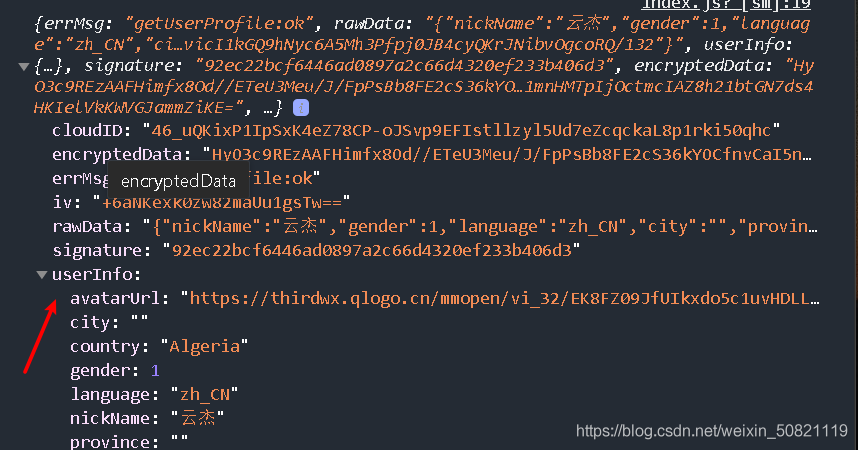
获取用户手机号
1. 获取手机号
获取微信用户绑定的手机号,需先调用wx.login接口。
因为需要用户主动触发才能发起获取手机号接口,所以该功能不由 API 来调用,需用 button 组件的点击来触发。
注意:目前该接口针对非个人开发者,且完成了认证的小程序开放(不包含海外主体)。需谨慎使用,若用户举报较多或被发现在不必要场景下使用,微信有权永久回收该小程序的该接口权限。
- 使用方法
需要将 button 组件 open-type 的值设置为 getPhoneNumber,当用户点击并同意之后,可以通过 bindgetphonenumber 事件回调获取到微信服务器返回的加密数据, 然后在第三方服务端结合 session_key 以及 app_id 进行解密获取手机号。
注意
在回调中调用 wx.login 登录,可能会刷新登录态。此时服务器使用 code 换取的 sessionKey不是加密时使用的 sessionKey,导致解密失败。建议开发者提前进行 login;或者在回调中先使用 checkSession 进行登录态检查,避免 login 刷新登录态。
<font color="eee >代码如下(示例):
getPhoneNumber (e) { console.log(e.detail.errMsg) console.log(e.detail.iv) console.log(e.detail.encryptedData) }- 1
- 2
- 3
- 4
- 5
<button open-type="getPhoneNumber" bindgetphonenumber="getPhoneNumber">手机号</button>- 1
json中的数据结构如下
{ "phoneNumber": "13580006666", "purePhoneNumber": "13580006666", "countryCode": "86", "watermark": { "appid":"APPID", "timestamp": TIMESTAMP }}- 1
- 2
- 3
- 4
- 5
- 6
- 7
- 8
- 9
- 10
| 参数 | 说明 | 类型 |
|---|---|---|
| phoneNumber | String | 用户绑定的手机号(国外手机号会有区号) |
| purePhoneNumber | String | 没有区号的手机号 |
| countryCode | String | 区号 |
客服
只能在小程序端显示,或者真机调试
代码如下:
<view> <button open-type="contact">客服</button></view>- 1
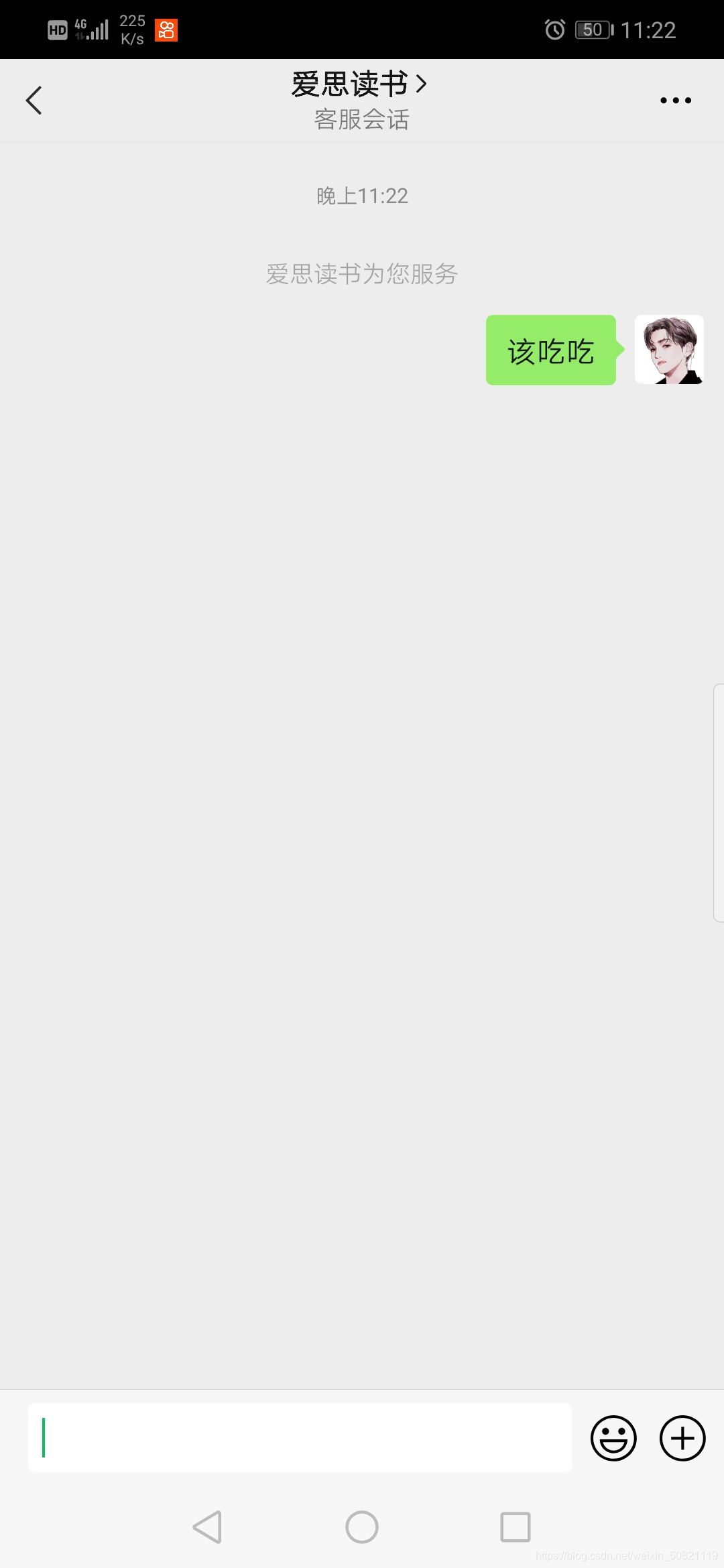
获取收获地址
<view >="container"> <form> <view >="page-section"> <view >="weui-cells weui-cells_after-title"> <view >="weui-cell weui-cell_input"> <view >="weui-cell__hd"> <view >="weui-label">收货人姓名</view> </view> <view >="weui-cell__bd"> {{ addressInfo.userName }} </view> </view> <view >="weui-cell weui-cell_input"> <view >="weui-cell__hd"> <view >="weui-label">邮编</view> </view> <view >="weui-cell__bd"> {{ addressInfo.postalCode }} </view> </view> <view >="weui-cell weui-cell_input region"> <view >="weui-cell__hd"> <view >="weui-label">地区</view> </view> <view >="weui-cell__bd"> {{ addressInfo.provinceName }} {{ addressInfo.cityName }} {{ addressInfo.countyName }} </view> </view> <view >="weui-cell weui-cell_input detail"> <view >="weui-cell__hd"> <view >="weui-label">收货地址</view> </view> <view >="weui-cell__bd"> {{ addressInfo.detailInfo }} </view> </view> <view >="weui-cell weui-cell_input"> <view >="weui-cell__hd"> <view >="weui-label">国家码</view> </view> <view >="weui-cell__bd"> {{ addressInfo.nationalCode }} </view> </view> <view >="weui-cell weui-cell_input"> <view >="weui-cell__hd"> <view >="weui-label">手机号码</view> </view> <view >="weui-cell__bd"> {{ addressInfo.telNumber }} </view> </view> </view> </view> </form> <view >="btn-area"> <button type="primary" bindtap="chooseAddress">获取收货地址</button> </view></view>- 1
- 2
- 3
- 4
- 5
- 6
- 7
- 8
- 9
- 10
- 11
- 12
- 13
- 14
- 15
- 16
- 17
- 18
- 19
- 20
- 21
- 22
- 23
- 24
- 25
- 26
- 27
- 28
- 29
- 30
- 31
- 32
- 33
- 34
- 35
- 36
- 37
- 38
- 39
- 40
- 41
- 42
- 43
- 44
- 45
- 46
- 47
- 48
- 49
- 50
- 51
- 52
- 53
- 54
- 55
- 56
- 57
- 58
- 59
- 60
- 61
- 62
- 63
- 64
- 65
- 66
- 67
- 68
- 69
- 70
Page({ data: { addressInfo: null }, chooseAddress() { wx.chooseAddress({ success: (res) => { this.setData({ addressInfo: res }) }, fail: function(err) { console.log(err) } }) }})- 1
- 2
- 3
- 4
- 5
- 6
- 7
- 8
- 9
- 10
- 11
- 12
- 13
- 14
- 15
- 16
- 17
特别声明:本站部分内容收集于互联网是出于更直观传递信息的目的。该内容版权归原作者所有,并不代表本站赞同其观点和对其真实性负责。如该内容涉及任何第三方合法权利,请及时与824310991@qq.com联系,我们会及时反馈并处理完毕。